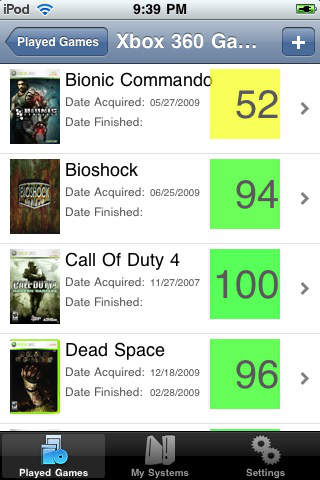iPlayed helps you keep track of the video games you own or played. With iPlayed, you can save these types of information:
-When did you buy the game?
-How much did you buy it for?
-When did you finish it?
-Your own personal rating for the game
-Note your experience on the game
-Trade-In info
--- Traded When
--- Trade-In Price
--- Traded For
-Lending Info
--- Who borrowed it?
--- When was it borrowed?
- Friend Codes for Wii Games
- CD Keys for PC Games
iPlayed allows you to store box art images for the games you’re keeping track of. The images can be obtained from your own photo album, or from the Internet using a specified search provider (currently only supports Google).
Currently you can keep track of games for the following gaming systems: Wii, Xbox 360, PS3, and Windows PC.
Aside from keeping track of the games played on the above systems, you can also keep track of the actual gaming systems you own. iPlayed can help you store these:
-Date Owned
-Personal Notes
-Model
-Serial Number
-Wireless MAC
-Wired MAC
-Repair Records (keep track of repairs such as RRODs)
Wii-specific:
-Console Code
Xbox 360-specific:
-Console ID
-HDD Size
PS3-specific:
-HDD Size
PC-Specific:
-Manufacturer
-Windows Version
-Processor
-RAM
-HDD Size(s)
-Graphics Card
-Graphics Card Memory
-Display Manufacturer
-Display Size
-Display Response Time
iPlayed also has the ability to lookup game information from Metacritic to view the games Metascore and summary.
If you do not own all of the gaming systems supported by iPlayed, you can buy the following platform-specific iPlayed versions:
-iPlayed: Wii
-iPlayed: 360
-iPlayed: PS3
-iPlayed: PC
************************
Planned Future Enhancements
************************
- Export data
- Add ability to tweet the game(s) you finished
- More...
If you have any general comments or suggestions on other gaming systems you think should be supported by iPlayed, please send an email to [email protected].
Follow nxOpus on Twitter -- twitter.com/nxopus.